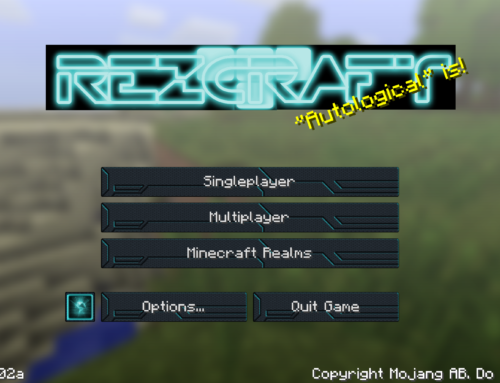![]() Welcome to the Retrovive 1.8 resource pack now before we get started this pack is work in progress and is only 16×16 currently. We as the HyperionCreative team have a plan for this pack on what we are going to create from it. This pack was created by jack (Person that usually is doing all the pmc work) to give a cool free experience to minecraft that looks better than the default game. We have been finding it fun to create and try multiple possibility on this pack with assistance from friends this is what Retrovive is all about… freedom and creativity.
Welcome to the Retrovive 1.8 resource pack now before we get started this pack is work in progress and is only 16×16 currently. We as the HyperionCreative team have a plan for this pack on what we are going to create from it. This pack was created by jack (Person that usually is doing all the pmc work) to give a cool free experience to minecraft that looks better than the default game. We have been finding it fun to create and try multiple possibility on this pack with assistance from friends this is what Retrovive is all about… freedom and creativity.
Rate This Resource Pack:
[kkratings]
Screenshots
Here are some screenshots so you can see how this resource pack looks.
 Download Retrovive Resource Pack from Official Website
Download Retrovive Resource Pack from Official Website
 Awesome Resource Pack Reviews:
Awesome Resource Pack Reviews:
We’ve teamed up with BloodveinHD to bring you the best Resource Pack review videos on YouTube. Be sure to check out his channel and let him know that we sent you over.