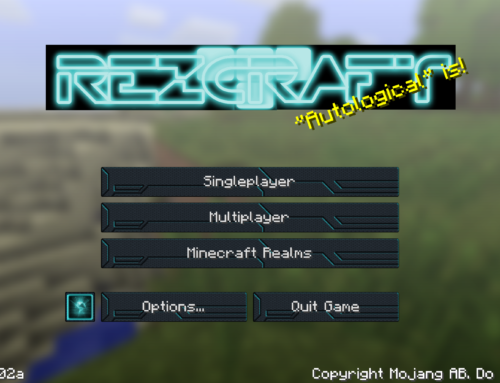![]() Pokemob Resource Pack that turns the world of Minecraft into the amazing world of pokemon! This pack adds some good textures that will remind you of the game and if you look around you may just run into a few pokemon friends!!
Pokemob Resource Pack that turns the world of Minecraft into the amazing world of pokemon! This pack adds some good textures that will remind you of the game and if you look around you may just run into a few pokemon friends!!
Rate This Resource Pack:
[kkratings]
Screenshots
Here are some screenshots so you can see how this resource pack looks.
 [64x] [1.8] Download Pokemobs Resource Pack
[64x] [1.8] Download Pokemobs Resource Pack
 [16x] [1.7] [1.6] Download Pokemobs Resource Pack
[16x] [1.7] [1.6] Download Pokemobs Resource Pack
 Awesome Resource Pack Reviews:
Awesome Resource Pack Reviews:
We’ve teamed up with BloodveinHD to bring you the best Resource Pack review videos on YouTube. Be sure to check out his channel and let him know that we sent you over.