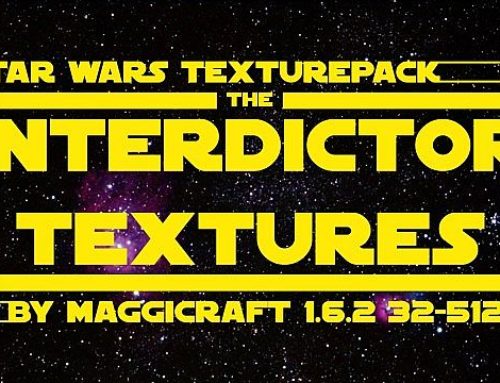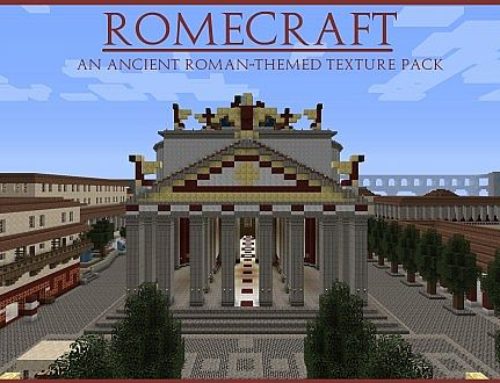![]() Enhanced Minecraft gives you that vanilla feel but with enhanced textures and fonts to make it look a little sweeter. So if you’re wanting the feel of vanilla but just a bit better look, then check out this resource pack.
Enhanced Minecraft gives you that vanilla feel but with enhanced textures and fonts to make it look a little sweeter. So if you’re wanting the feel of vanilla but just a bit better look, then check out this resource pack.
Author Description:
Ever wanted an HD texture pack that isn’t too realistic or isn’t RPG themed, that is just minecraft themed? Minecraft Enhanced has been in development for 3 years now, it has come a long long way staying currently updated since minecraft was in Alpha, it paved the way for a lot of the others. This pack features “d3fin3d” Font because there is no reason to reinvent the wheel and this font is exactly what mine would look like.
Rate This Resource Pack:
[kkratings]
Video Review
No video available yet.
Screenshots
Here are some screenshots so you can see how this resource pack looks.
 [1.7, 1.6] 32x Download Minecraft Enhanced Resource Pack
[1.7, 1.6] 32x Download Minecraft Enhanced Resource Pack
 [1.7 ,1.6] 64x Download Minecraft Enhanced Resource Pack
[1.7 ,1.6] 64x Download Minecraft Enhanced Resource Pack
 [1.7, 1.6] 96x Download Minecraft Enhanced Resource Pack
[1.7, 1.6] 96x Download Minecraft Enhanced Resource Pack
 [1.7, 1.6] 128x Download Minecraft Enhanced Resource Pack
[1.7, 1.6] 128x Download Minecraft Enhanced Resource Pack
 [1.7, 1.6] 256x Download Minecraft Enhanced Resource Pack
[1.7, 1.6] 256x Download Minecraft Enhanced Resource Pack
 Awesome Resource Pack Reviews:
Awesome Resource Pack Reviews:
We’ve teamed up with BloodveinHD to bring you the best Resource Pack review videos on YouTube. Be sure to check out his channel and let him know that we sent you over.