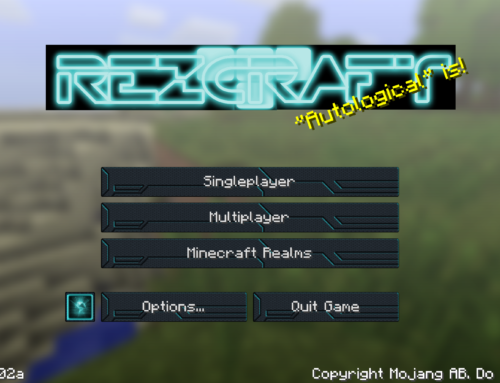![]() It began with the texturing of the great packs. Three were given to the cartoons, detailess, smoothest and most beautiful of all packs. Seven to the photo realistic, great detailed and awesome. And nine, nine packs were gifted to the simplistic, who above all else, desire downloads. For within these packs was bound the strength and the will to govern Planet Minecraft. But they were all of them decieved, for another pack was made. Deep in the United States, on the pixels of a monitor TheAwesomeKielbasa forged, in secret, a master pack and into this pack he poured his skill and awesomeness and will to get the most downloads.
It began with the texturing of the great packs. Three were given to the cartoons, detailess, smoothest and most beautiful of all packs. Seven to the photo realistic, great detailed and awesome. And nine, nine packs were gifted to the simplistic, who above all else, desire downloads. For within these packs was bound the strength and the will to govern Planet Minecraft. But they were all of them decieved, for another pack was made. Deep in the United States, on the pixels of a monitor TheAwesomeKielbasa forged, in secret, a master pack and into this pack he poured his skill and awesomeness and will to get the most downloads.
One resource pack to rule them all.
Rate This Resource Pack:
[kkratings]
Video Review
No video available yet.
Screenshots
Here are some screenshots so you can see how this resource pack looks.
 [1.8] Download Middle Earth: The Hobbit Resource Pack
[1.8] Download Middle Earth: The Hobbit Resource Pack
 Awesome Resource Pack Reviews:
Awesome Resource Pack Reviews:
We’ve teamed up with BloodveinHD to bring you the best Resource Pack review videos on YouTube. Be sure to check out his channel and let him know that we sent you over.